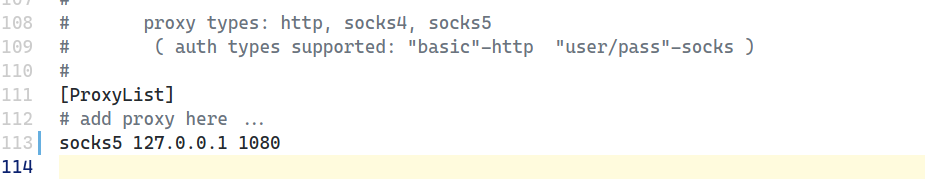在安装ros时,执行rosdep命令时会出现超时或者连接被拒绝的错误。 例如下面的连接超时,就是因为国内网络的原因,
ERROR: unable to process source [https://raw.githubusercontent.com/ros/rosdistro/master/rosdep/osx-homebrew.yaml]:
<urlopen error timed out> https://raw.githubusercontent.com/ros/rosdistro/master/rosdep/osx-homebrew.yaml)解决办法
1.准备一个代理
2.安装proxychain-ng
https://github.com/rofl0r/proxychains-ng
编译,可以不用安装,
./configure --prefix=/usr --sysconfdir=/etc
makeproxychains.conf
socks5 127.0.0.1 1080